Table of contents
Page contents
Discover Participants
Here you can discover trading entities that have been published in the SMK or SML, and an SMP.
In order to find a trading entity, enter their identifier in the field name ISO6523 Identifier.
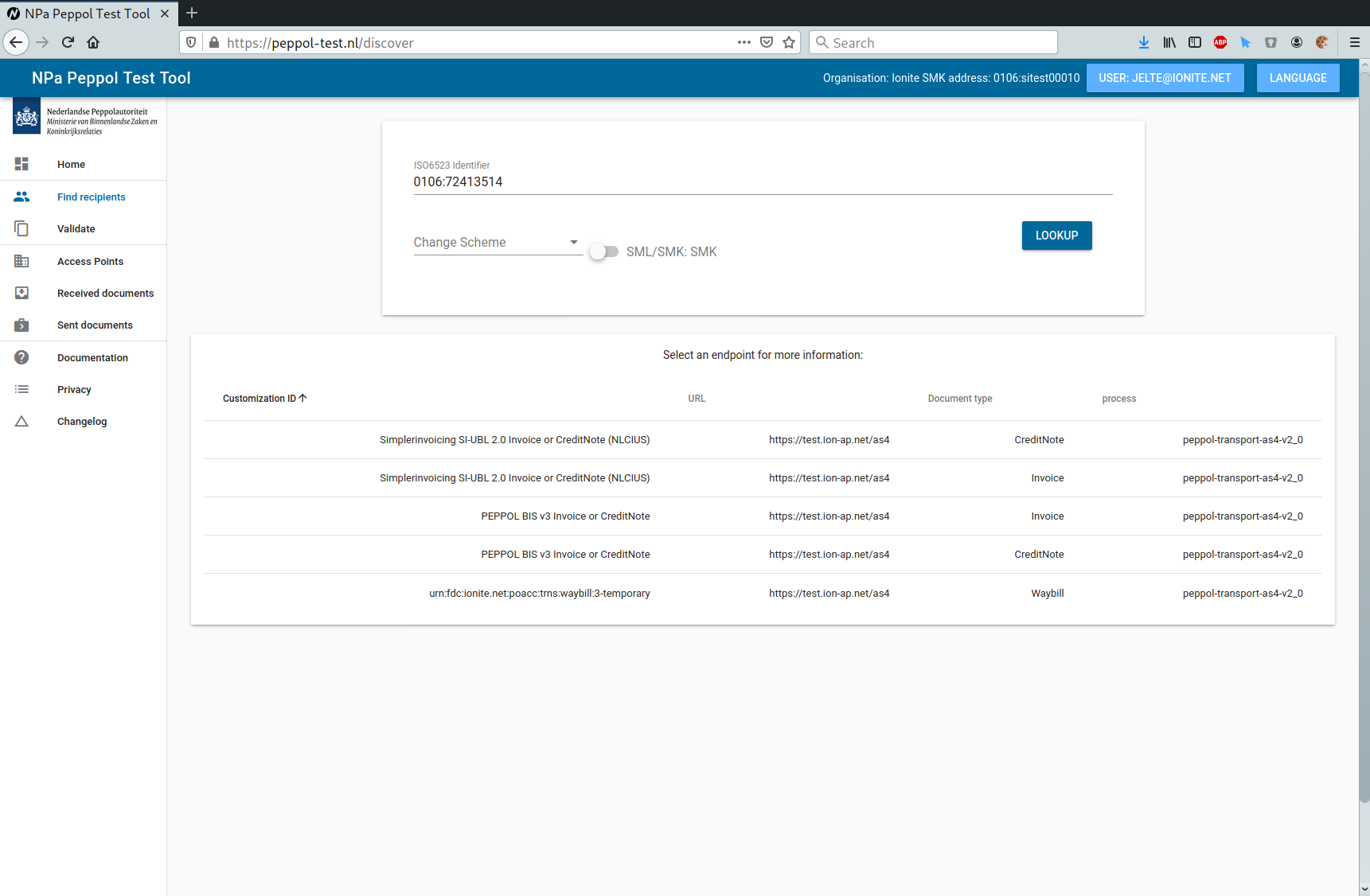
Identifier fields
Identifier values always start with a Scheme ID, for instance 0106 for NL:KVK or 9918 for IBAN. This is followed by a colon, and then the identifier field.
Change Scheme
If you do not know the value of the scheme identifier, you can click ‘Change Scheme’ and search for the correct value. You can perform a text-based search by typing when the pulldown-menu is visible.
SMK / SML
Trading entities can be published in two ways: through the SMK, for production services, and through the SML, for testing. With this toggle you can select which lookup will be performed.
Lookup results
If the identifier that was entered is found in either the SMK or SML, and the corresponding SMP, the results will be shown in a table of document types. You can click on any row in the table to view additional information about the corresponding endpoint.
NPa Peppol Test Tool documentation
Table of contents
Page contents
Discover Participants
Here you can discover trading entities that have been published in the SMK or SML, and an SMP.
In order to find a trading entity, enter their identifier in the field name ISO6523 Identifier.
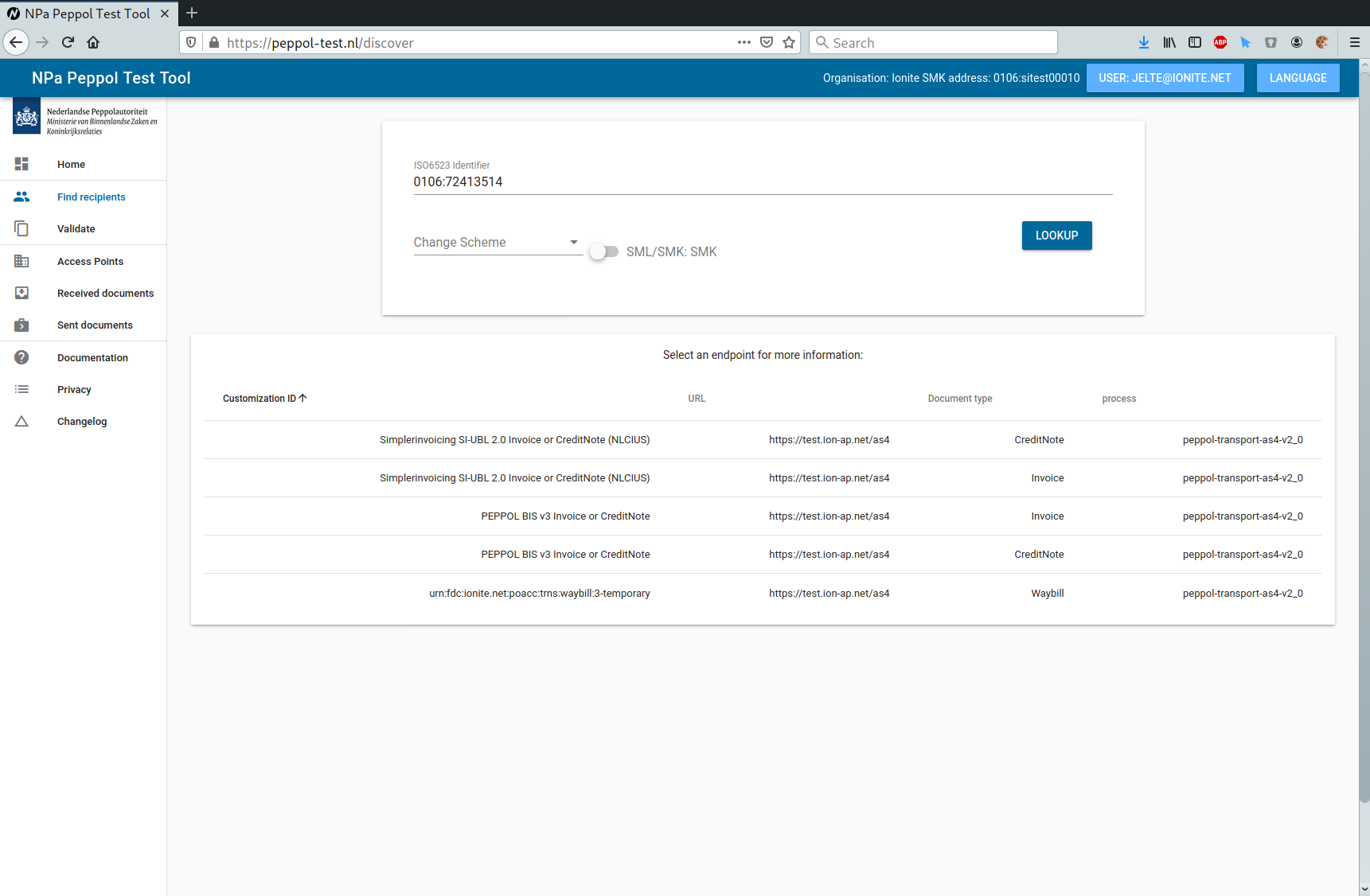
Identifier fields
Identifier values always start with a Scheme ID, for instance 0106 for NL:KVK or 9918 for IBAN. This is followed by a colon, and then the identifier field.
Change Scheme
If you do not know the value of the scheme identifier, you can click ‘Change Scheme’ and search for the correct value. You can perform a text-based search by typing when the pulldown-menu is visible.
SMK / SML
Trading entities can be published in two ways: through the SMK, for production services, and through the SML, for testing. With this toggle you can select which lookup will be performed.
Lookup results
If the identifier that was entered is found in either the SMK or SML, and the corresponding SMP, the results will be shown in a table of document types. You can click on any row in the table to view additional information about the corresponding endpoint.