Table of contents
Page contents
Validate
Here you can validate documents by uploading them.
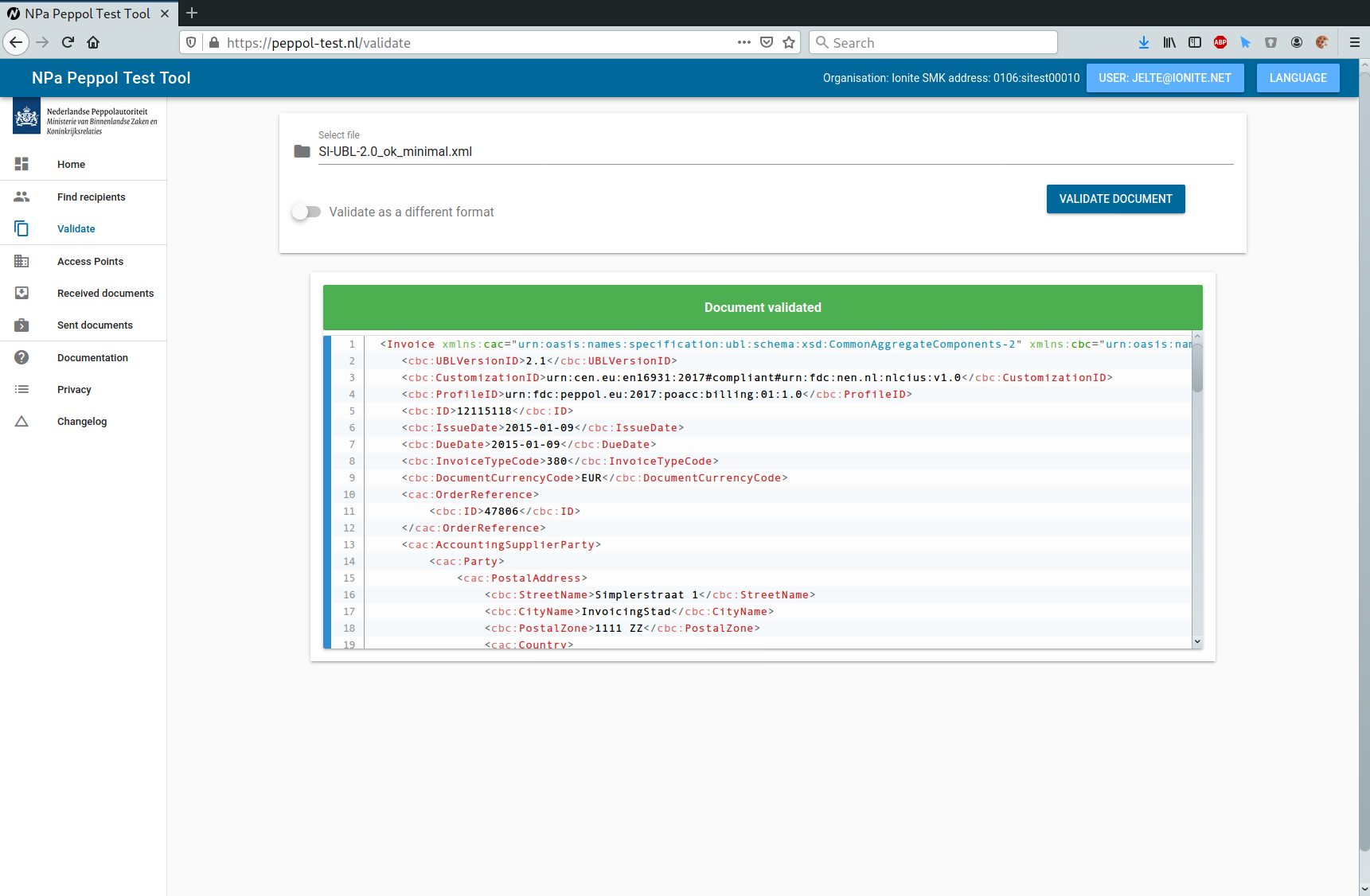
Upload form
The validation form contains the following fields:
- Select file: this is the file to upload
- Validate as a different format: See below
Validation results
After uploading a document, the validation results are shown below. If there are any warnings or errors, a list of those is shown. The system tries to find the location of the issue, and shows the line number of the context of the error. Click on an error or warning to scroll to the location in the shown document.
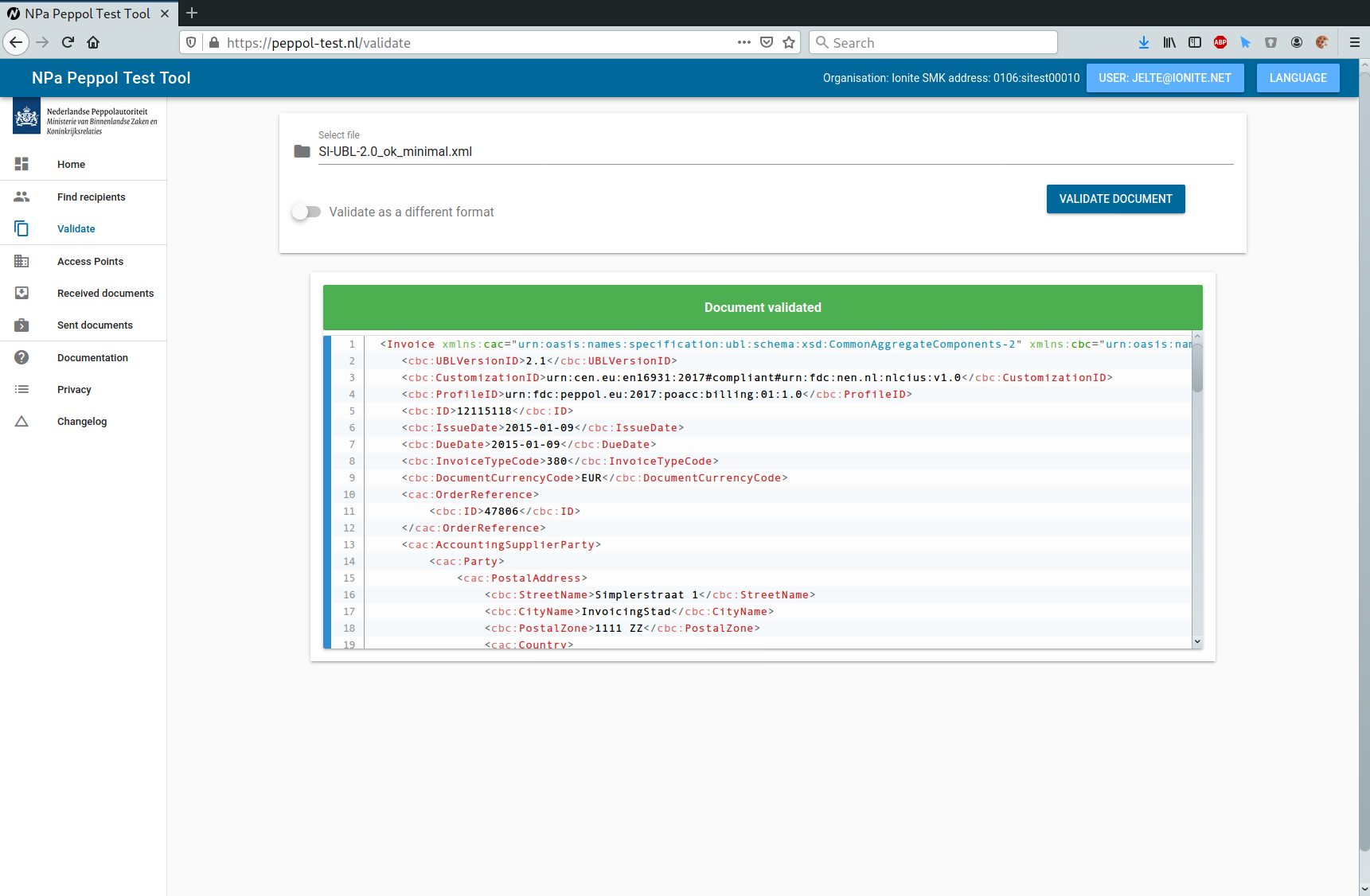
Validate as a different format
The validator offers the option to validate a document as if it is another format. For instance, you can validate a SI-UBL 2.0 document according to the rules of Peppol BIS v3. In order to do so, use the option ‘validate as a different format’.
Note well: this option changes a field in the uploaded document: The value of the CustomizationID field is changed to that of the corresponding document format, before it is validated.
When a document passes validation as a different format, you still need to change the CustomizationID value yourself, to change the actual format of the document itself. This is not checked when validating as a different format.
NPa Peppol Test Tool documentation
Table of contents
Page contents
Validate
Here you can validate documents by uploading them.
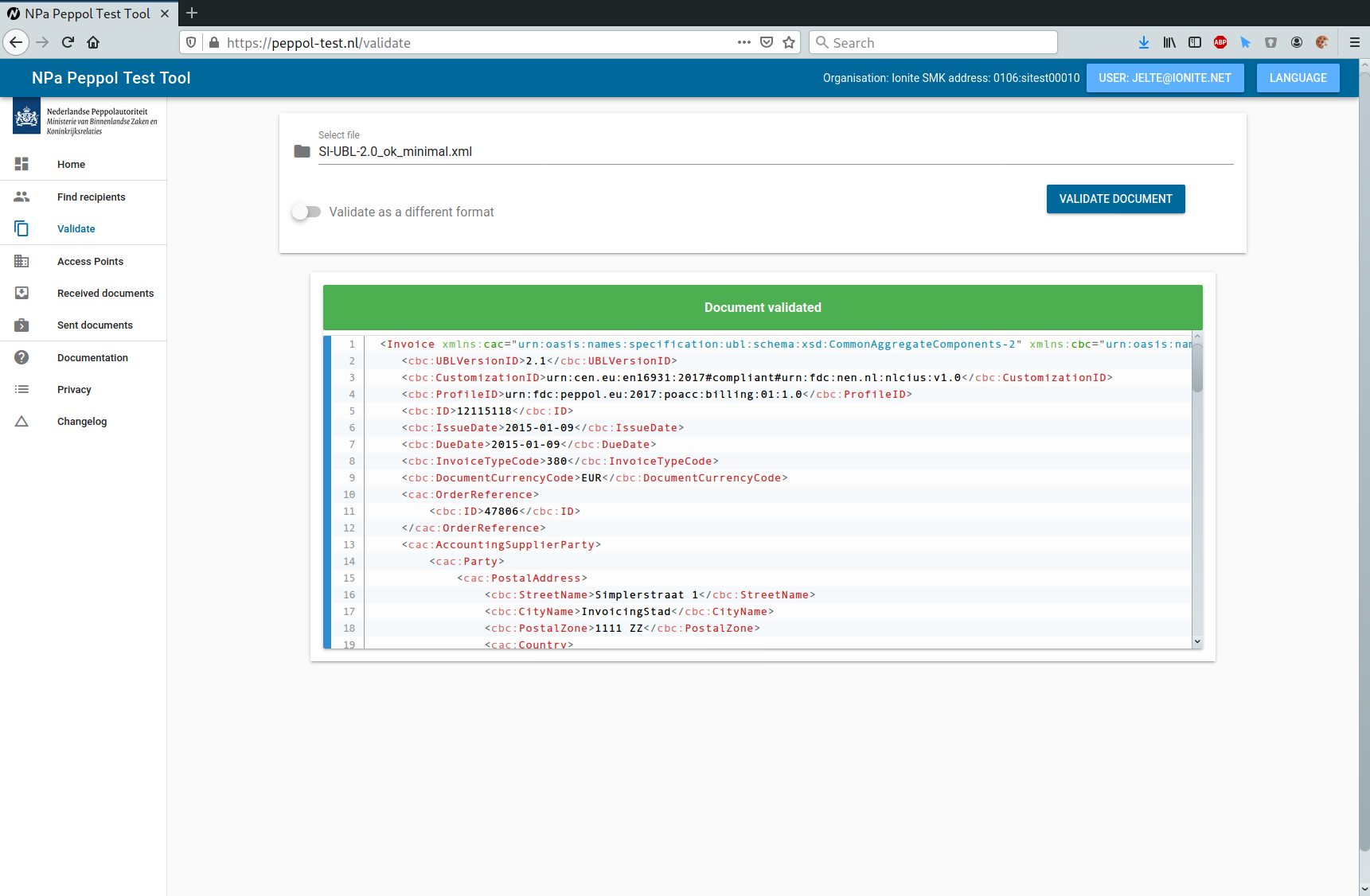
Upload form
The validation form contains the following fields:
- Select file: this is the file to upload
- Validate as a different format: See below
Validation results
After uploading a document, the validation results are shown below. If there are any warnings or errors, a list of those is shown. The system tries to find the location of the issue, and shows the line number of the context of the error. Click on an error or warning to scroll to the location in the shown document.
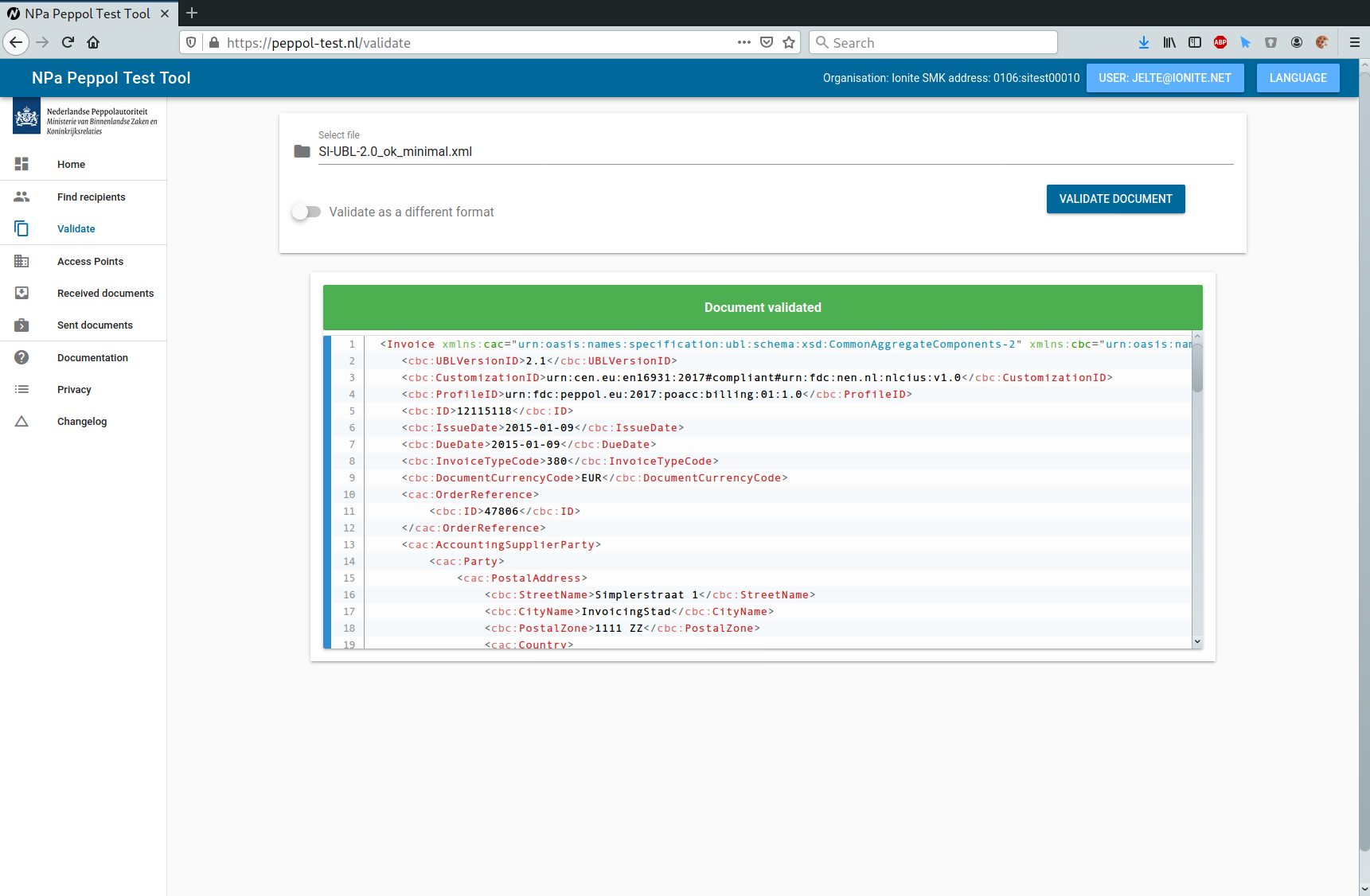
Validate as a different format
The validator offers the option to validate a document as if it is another format. For instance, you can validate a SI-UBL 2.0 document according to the rules of Peppol BIS v3. In order to do so, use the option ‘validate as a different format’.
Note well: this option changes a field in the uploaded document: The value of the CustomizationID field is changed to that of the corresponding document format, before it is validated.
When a document passes validation as a different format, you still need to change the CustomizationID value yourself, to change the actual format of the document itself. This is not checked when validating as a different format.